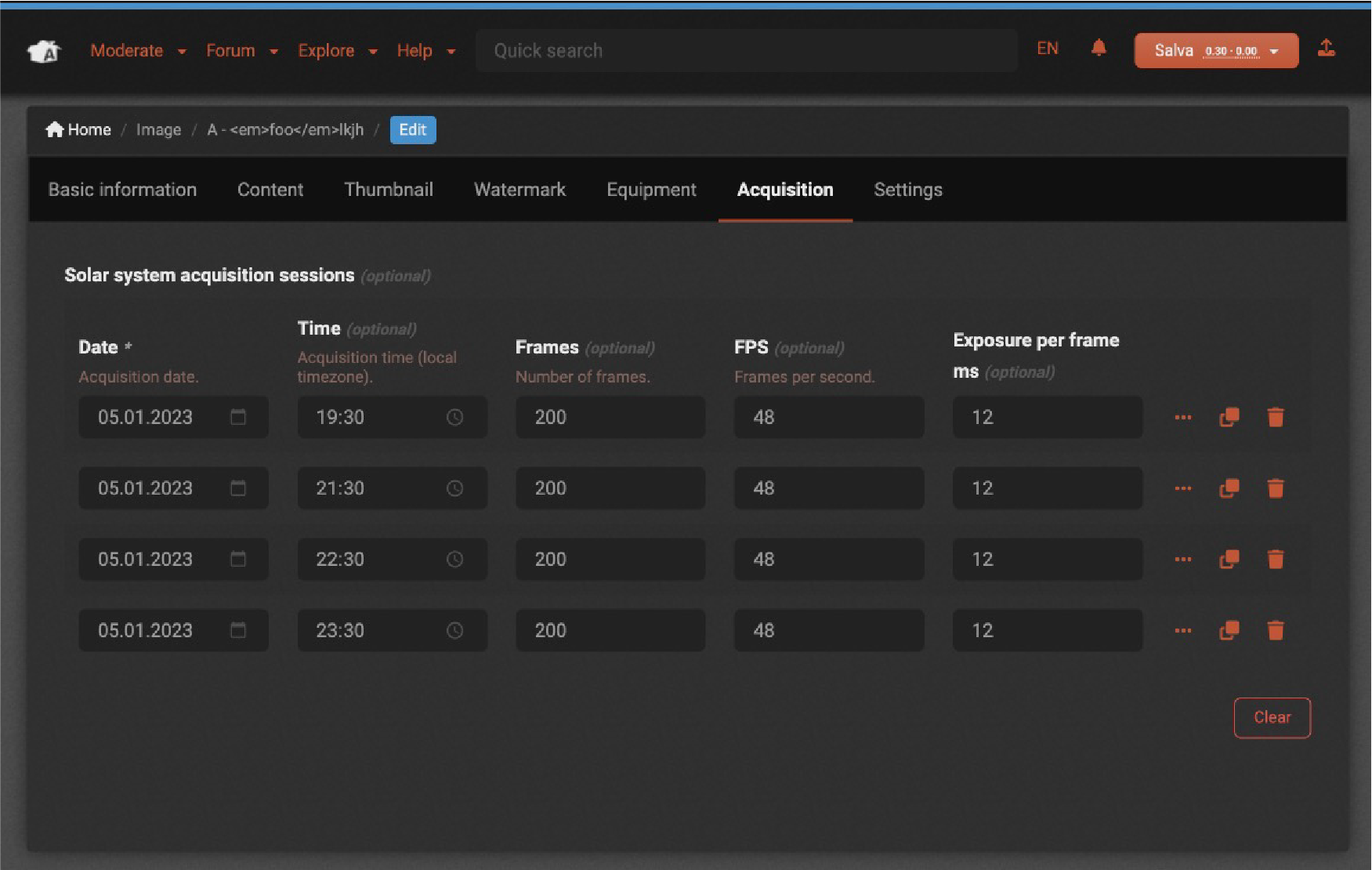February 2023 update
New acquisiton details form rolling out
As you may know, AstroBin has been steadily modernizing itself over the past couple of years. AstroBin was initially written 12 years ago, and back then many of the modern web development frameworks and practices hadn't been invented yet. Such modern technologies make it easier to build intuitive user interfaces and remove that "clunky" feeling that old school websites have. I'm not going to bother you here with the technical details, but if you want to know more please don't hesitate to get in touch!
If you've been on AstroBin for long, you will have seen the image uploader and image data editor evolve over the past couple of years from old school to modern, and the last bit that hadn't been migrated yet was the Acquisitoin details form.
That form, still surviving after so many years, was, to my unabashed admission, very cumbersome to use, and some people didn't bother to add acquisition sessions to their images as a result.
After writing the new code in January and February 2023, the initial test phase involved 76 volunteers, who uploaded 153 images and specified 594 acquisition sessions. The feedback was ovewhelmingly positive, with everyone agreeing that the new form is a large improvement.
The roll out of the new form begun yesterday, and I will add a hundred users every few days as long as I don't get any reports of serious bugs.
If you want quicker access, please join the "AstroBin Beta Testers" group on AstroBin:
Quick overview of the new form
For those of you who already have access, there is a new step in the image editor form, right after the Equipment step, called Acquisition.
There you can add your acquisition sessions that pertain the image you're editing. You can add as many session as you like, and they are characterized by a Date, a Filter used, a Number of frames, and the Duration of each frame.
For example, on 2023-01-01 you used your H-alpha filter to do a session of 30 frames of 600 seconds each.
If you click on the three-dots next to a row, you can add additional properties (obviously I couldn't fit all the fields on the page).
If you click on the copy button, you duplicate the current row. This is very handy for multiple sessions that share most of the same information! Please note that this button copies all the information hidden behind the three-dots button too.
If you click on the trash button, you remove the current row.
At the bottom of the form, you will find three more buttons:
Clear will delete all sessions, if you want to start over.
Add session will add a new row to the table above.
Copy from another image will clear the current sessions, and copy all acquisition details from another image (you will choose which image in the modal dialog that pops up).