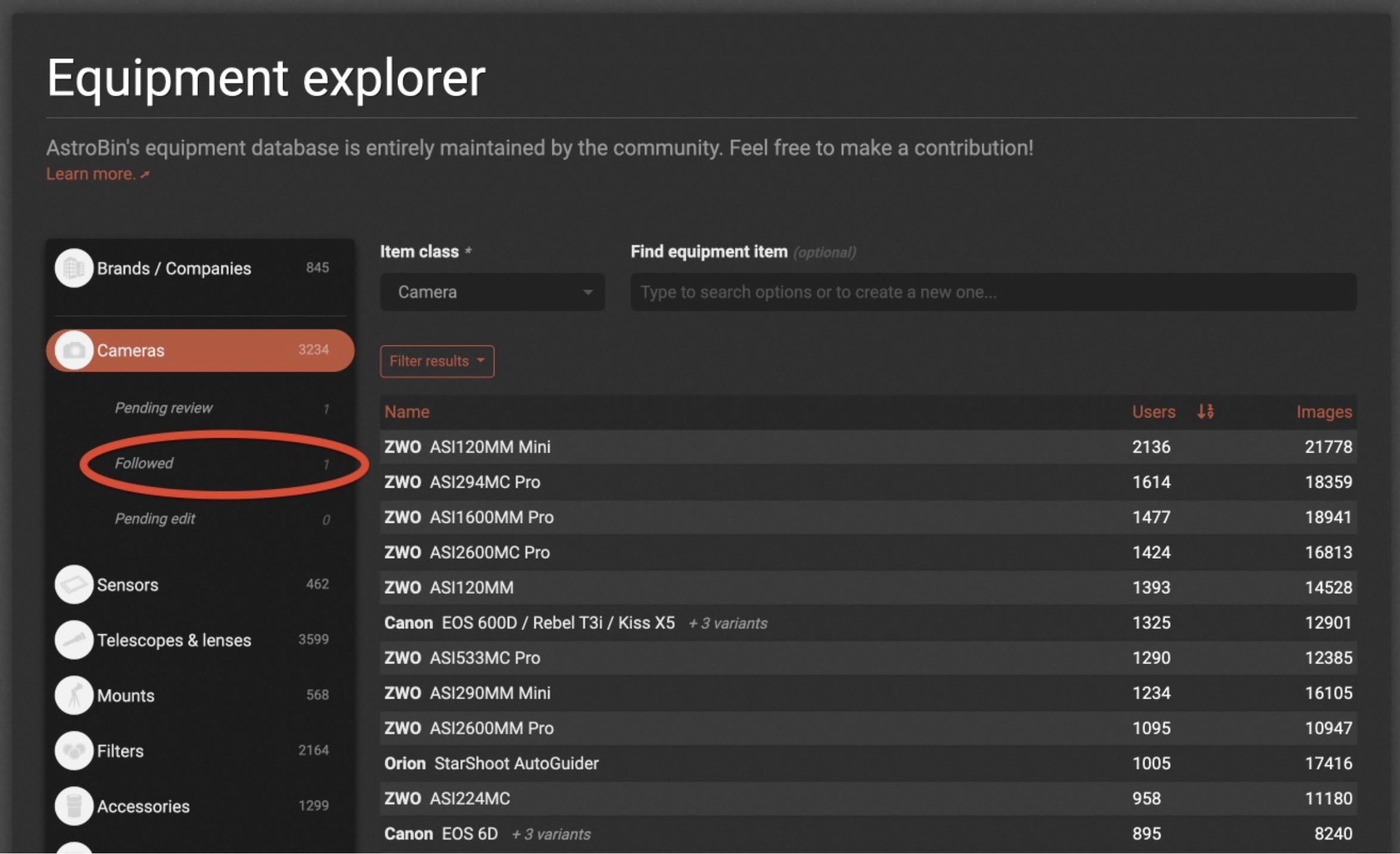New notication type for followed equipment items
Support for auto-renewing subscriptions completed
Dear AstroBin user,
For a long time (between 2015 and 2022), AstroBin had a Folllow button for equipment items. However, this button didn't really do anything except record your follow.
The reason is that up until last year, AstroBin's equipment database was quite fragmented (see here) so if you followed a certain equipment item, it was no guarantee that you'd be notified of new images that were tagged with the same equipment item (in theory) but under a different spelling (therefore a different object in the database).
Since the AstroBin equipment database has been upgraded, defragmented, and unified, following equipment items makes sense again, so a new notification has been added, to notify you of new images acquired with equipment items that you followed.
Some of you might not want these notification, and/or might want to stop following some equipment items.
This email is to show you how to do that if you didn't know already.
How to unfollow an equipment item
Simply go to the equipment explorer, and for each equipment class (camera, telescope, mount, etc) see if you have any Followed items. You can click them one by one and then click the Unfollow button underneath their technical card.
Alternatively, whenever you get an email notification about a new image acquired with an equipment item you follow, you can click on the equipment item directly in that email, and reach its page where you can click the Unfollow button.
How to turn o the notication globally
As with all AstroBin notification, you can do this in your notifications settings.
Please be aware that a link to your notification settings is available at the bottom of every notification email that AstroBin sends you.